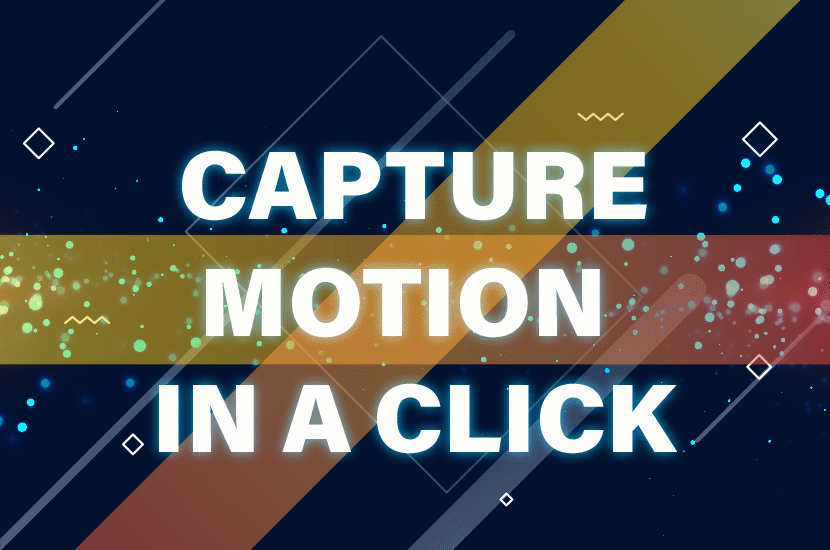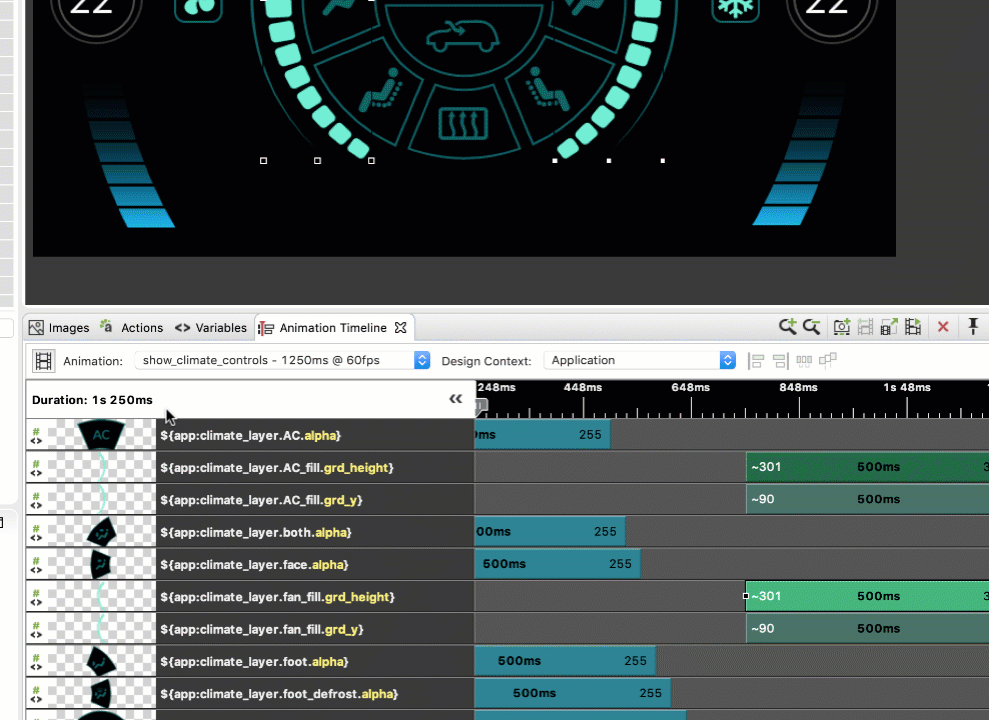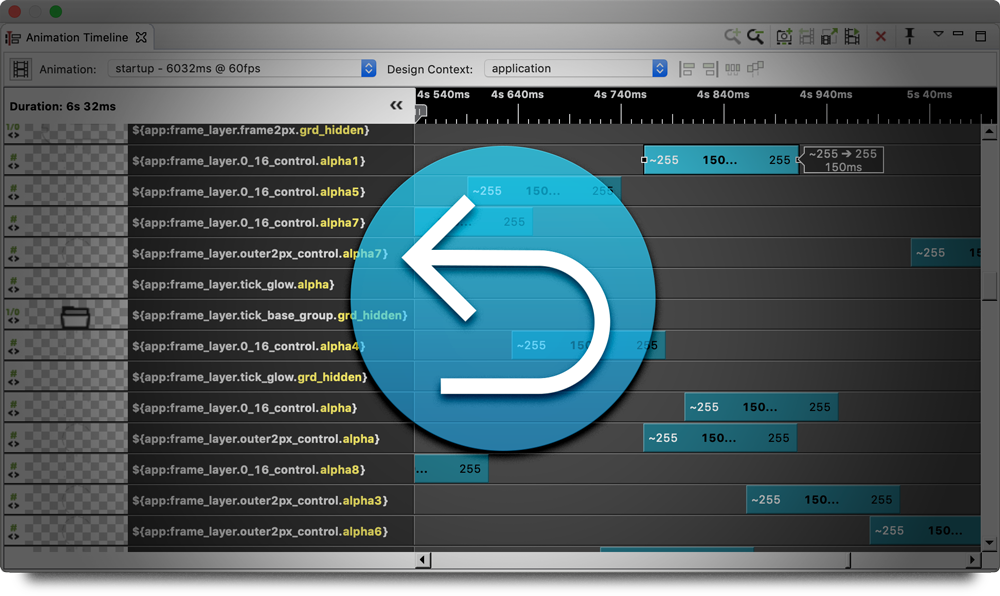Create movement to make your UI applications come to life
Animations are touchscreen design elements that become critical components of a high-res design, taking your UI design to the next level. Storyboard allows designers and their teams to add thoughtful animations into their designs to create award-winning user experiences.
.png?width=180&height=67&name=Crank-AMETEK-HZ-Rev%20(4).png)