Case study:
Crank Storyboard UI in the QNX Concept Car.
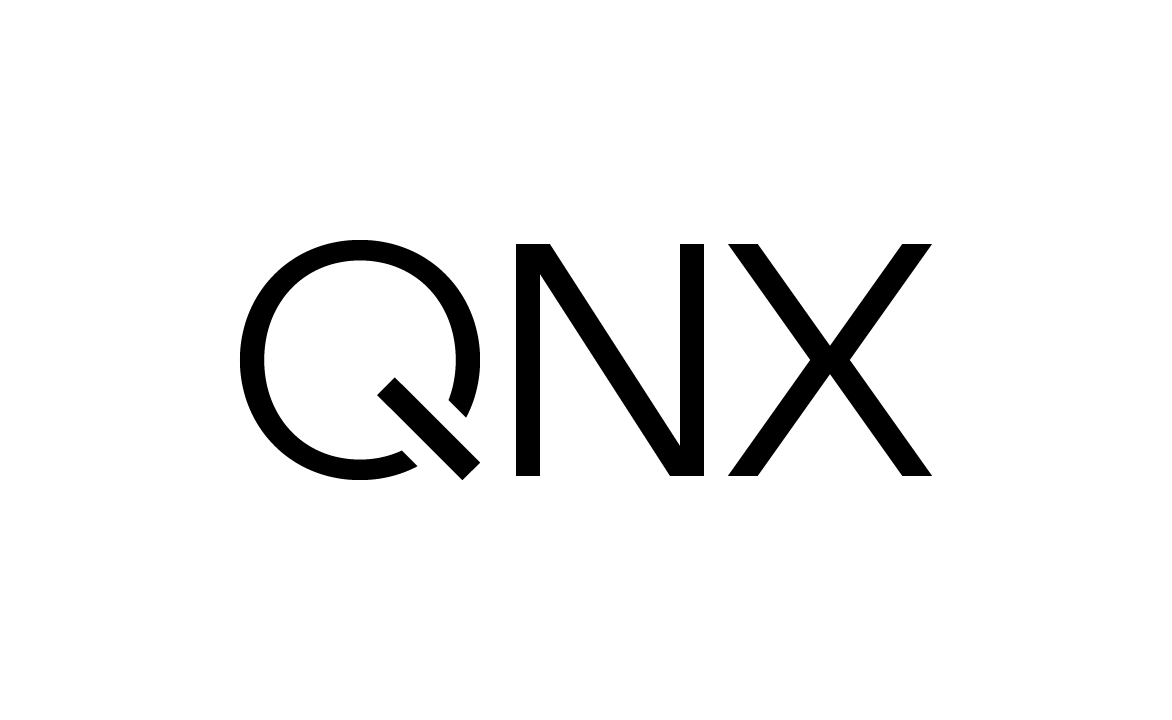
Category: Case study
Vertical: Automotive
Est. read time: 3 min
QNX’s Concept Car with Crank Storyboard UI Software
The challenge:
To prototype, develop and deploy a graphically rich UI for the QNX Bentley Concept Car in under three months.
The solution:
Crank Storyboard provided the UI technology powering the beautiful center 17-inch curved 1080p display that uses Texas Instruments' DLP technology. With QNX and Crank working together, the QNX Concept Car showed off a number of capabilities:
QNX Car 2 integration
|
Partner ecosystem integration
|
Full OpenGL ES 2.0 acceleration
|
Multi modal input
|
QNX and Crank:
Watch as QNX Software Systems and Crank Software cross the finish line in time for CES 2013.
Andy Gryc
Automotive Product Marketing Manager
Concept Car Walk Through:
Take a look at the first video walk through of the QNX Bentley. Make sure to pay close attention at the 1:15 mark when Mark Rigley from QNX gives us a nice shout out.
Rapid UI Development
Getting a product out to market on time and on budget is no easy feat. Storyboard helps in accomplishing that task by enabling a rapid UI development environment.
Graphic designers can easily import Adobe Photoshop PSD files with Storyboard. Once the PSD file is imported into Storyboard, the embedded UI engineer can quickly start applying actions and events to controls the application.
Storyboard provides a WYSIWYG environment. This gives the engineer a real time display of what the final product will look like. Adding and removing controls, layers, screens, etc. happens in real time. There is no need to make a change and then recompile to see what the UI will look like.
Storyboard includes a simulator enabling the engineer to test the application in real time. Not only does the engineer automatically see the visual changes to the application in Storyboard but they can also run the simulator to see the application function in real time. The engineer can click on buttons, enter text, etc. and get a feel for how the application will perform before exporting to the target device.
Prototyping the application is just a matter of exporting the data bundle to the target platform. There is no code to compile with Storyboard. The application is converted to a data bundle that the Storyboard interprets.
.png?width=180&height=67&name=Crank-AMETEK-HZ-Rev%20(4).png)

